

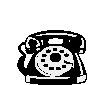
Digitone Call Blocker Plus!
Frequently Asked Questions about Digitone's Call Blocker Plus!
Keywords suggested list: how the DCB Plus works, setup, Enter Code, spoofed numbers, blocking a call, phones ring once, , 2-line phone, UPS, repeat Caller ID, second DCB Plus, Programming, Check Cords, numbers, clear display, wildcard, Private, overseas, DSL, Surge Protector, VoIP or Cell, wall plate, DCB Plus manual, warranty, Canada, OPX, icons, electrical storm, first ring, voice mail, demarc, phone service, mail order, fax, block all, Wireless, Call Waiting, total numbers, Life Alert, Call Announce, Digital service, blocking all calls, Out of Area, Dialed Tones, remove stored numbers, review call list, OPX calls answered, passing caller ID, wall mounted, blocked number, area codes, displays Full, Names, NBR Block Saved
I N D E X
- How do I setup the DCB Plus to work with my phones?
- How is the Belkin Surge Protector connected for telephone line protection?
- My phone company says I have digital phone service; Does the DCB Plus work with this service?
- Do I need to purchase a second DCB Plus if I have a 2-line phone?
- I do not get the DCB Plus to display "Enter Code" for programming; What is the problem?
- Do the Digitone models repeat Caller ID information to the telephones connected to the TEL port?
- Do I need to purchase a second DCB Plus for my other phones in the house on my one line?
- Can I program the DCB Plus to block specific numbers, area codes and spoofed numbers?
- The DCB Plus display shows "Check Cords"; what does this mean?
- How many numbers does the DCB Plus Invite and Block?
- Can I block Out of Area, Private, numbers like 000-000-0000 and Names?
- If I clear display, I want to know if the numbers end up on the blocked list?
- Can I block an exchange using the wildcard feature of "#" for the remaining numbers of an area code?
- Can I allow my neighbor to ring through who blocks his caller ID using "Private" when he dials *67?
- Caller ID is not displaying on the DCB Plus screen but my phones show Caller ID; What is the problem?
- My family members call me from overseas and their number displays as "Out of Area"; can I let them ring through?
- Will the DCB Plus work with DSL internet service through my phone line which requires a filter on each phone connection?
- Can I use the wildcard string to block as example, all of the 800 series area codes, ex. 40 8## ### ####?
- What are the options if the 140 blocked numbers are reached?
- How do you set the time and date for VoIP caller ID?
- I noticed that some numbers are displayed as "1234" or just "1" or sometimes more than 16 numbers on the DCB Plus when I receive a call. Is this format legal?
- Does the DCB Plus block incoming calls made from VoIP or Cell phones?
- What is the warranty period and return policy?
- When I dial programming codes into the DCB Plus, it shows double entries like "44" instead of just "4"; What could be the problem?
- Does the DCB Plus keep the phone from ringing at all, when it receives unwanted calls?
- Will the DCB Plus work with VoIP services like: Vonage, Ooma or Magic Jack as my phone service provider?
- Can the DCB Plus be connected to an empty wall plate phone socket?
- The DCB Plus doesn't display Caller ID or won't pass the ring to my cordless phones; What is the problem?
- Will the DCB Plus block calls from Jamaica, area code 876 as well as 855, 866, 877, 888 and Unknown callers?
- What countries will the DCB Plus work in?
- Does the DCB Plus work in Canada with Rogers, Shaw, or Telus phone services?
- What does "OPX" mean when it shows on the display?
- What do the little icons on the display mean?
- My DCB Plus was hit by an electrical storm and it doesn't release the line; Can I get it repaired?
- When I try to add another blocked caller to the list, the DCB Plus displays Full; How can I make room for more numbers?
- The DCB Plus won't come on and there's nothing on the display?
- I cannot get the DCB Plus to skip the first ring?
- Is there anyway to save the DCB Plus number lists to a memory card or reload the settings?
- I use voice mail answering services from the phone company; Will this continue to work?
- When a call is blocked (filtered out); Does it show up on the caller list?
- Can I connect the DCB Plus to the demarc (incoming line terminal) and then to my phone system?
- What is the size of the DCB Plus?
- If I find out that I have changed my mind about using the DCB Plus; Can I get a refund?
- Does the DCB Plus work with any phone service?
- Does the DCB Plus work with AT&T's U-verse modem Phone Line ports?
- I want to do a mail order instead of using the internet to buy the DCB Plus; What is your address?
- Where is Digitone Communications located and what are your business hours?
- Will the DCB Plus work with my fax machine connected in parallel to the phones?
- Can I block all callers and just invite certain people to ring in?
- What are the modern communication technologies?
- Will the Digitone Call Blocker work in conjunction with Verizon Wireless Home Phone Connect (model FT2260VW receiver) or AT&T Wireless Home Phone (ZTE WF720)?
- Does the DCB Plus require the phone company's call blocking feature in order to block incoming calls?
- I frequently get phone calls from overseas which display as a 12-digit number. Can the DCB Plus handle these calls and pass then through?
- How does the DCB Plus interact with Call Waiting or Call Waiting Caller ID service?
- Our AC power is subject to many outages in our neighborhood; What can we use to support the DCB Plus?
- How many total numbers show on the DCB Plus display as new calls?
- I am receiving only the number "1" on the display; Should I ignore this call?
- The FTC Challenge for 2013 results are in, but will their ideas work?
- Do I need a surge protector for my line and power?
- Will emergency notification telephone devices like "Life Alert" still function properly connected on the line with the DCB Plus?
- Is Caller ID Name Blocking possible on the DCB Plus?
- Can I program the DCB Plus at one place and move it to another, then install it without doing any other programming?
- A telemarketer is calling me using my own phone number; Can I block my own phone number displayed?
- I have Call Announce that announces the phone number; Will the DCB Plus announce a Blocked caller?
- What is the difference between Digital service and Landline phone service?
- The DCB Plus seems to be blocking all calls; What could be the problem?
- When blocking a call, the DCB Plus displays "NBR Blocked" but then afterwards shows the number and it is not blocked; What does this mean?
- Something is seizing the line (offhook) for a few seconds after hanging up; Does the DCB Plus do this?
- The DCB Plus is making a clicking sound; What is causing this?
- Voicemail messages flash a light on my phone indicating a message is available; Does this work with the DCB Plus?
- Out of Area calls are ringing through even when I have them blocked; What is the problem?
- Blocked calls are displaying on my phones; How does this happen?
- Is there a way to copy the Blocked or VIP numbers from an older DCB10 to a new DCB Plus?
- I'm having a problem with the DCB Plus not accepting Dialed Tones from my phone during programming?
- Do I need to use a 1 before area codes when programming in blocked area codes and numbers?
- Regular Invited callers are not ringing through and they are not on the blocked list; What's the problem?
- Is there a way to clear numbers on the display without resetting the whole DCB Plus?
- Is it necessary to press Up / Down arrow keys to make the dashes appear after the first ring?
- Do I have to create an invited list of my callers?
- Can the DCB Plus pass less than 7 digit numbers through as PBX extensions?
- If I block all calls starting with "3" then ## ### ####, can I invite a number within that blocked string?
- Can I allow calls from certain area codes to ring through and make all other calls ring silently to voicemail?
- My phones rang in normally, but now no calls are ringing through; What has happened?
- What is the difference between PSTN (circuit switched) networks and VoIP?
- How do I enter into Programming?
- When I order a DCB Plus, how long does take for Digitone to ship and for me to receive it?
- My phones ring once on blocked calls even though Code 70, First Ring Suppression is enabled?
- How do I remove stored numbers from the Blocked Caller List?
- Where can I install the DCB Plus; with or without DSL or on a Cable, FIOS, ATA system?
- The red LED light flashes continuously, can I turn this off?
- Can the DCB Plus be wall mounted or stand up vertically?
- The DCB Plus is allowing to ring through a blocked number I programmed to block; What is the problem?
- What does the blocked caller hear when they are blocked?
- My phone keeps dropping the call I'm on after a minute or so; Does the DCB Plus cause this?
- My phone that is connected to the DCB Plus doesn't ring even though my service is set to ring both my cell phone and landline at the same time; What could be the problem?
- Can I block a call from the Digitone front panel keypad while the call is ringing in?
- How do I review call list entries for Blocked, Invited or VIP callers?
- How do I setup voicemail service to work with my answer machine and DCB Plus?
- How can I get OPX calls answered by an answer machine and have preferred calls also answered?
- The DCB Plus has stopped passing caller ID to the phones connected to the TEL port; What is the problem?
- Can the DCB Plus work with a PBX with analog inputs (trunk line) from the phone company?
- Can the DCB Plus work with a PRI Line Service with digital inputs to the PBX CO?
- Does the DCB Plus work with NEC, Avaya, Northern Telcom, Panasonic and other brands of PBX?
- I recently changed my phone service and none of my Invited callers are ringing through; What happened?
- I recently changed my phone service and none of my Blocked calls are being stopped; What happened?
|
1.
How
do I setup the DCB Plus to work with my
phones?
Look on the back panel of the blue retail box or page 1 of the DCB Plus Manual for instructions on how to connect the DCB Plus. You can also watch the DCB Plus Overview Video below. The color figure as seen in the DCB Plus manual shows the LINE cable connected to your telephone source, usually the telephone wall plate.
1. Connect the supplied (white) line cord to your telephone wall jack and then to the LINE Port on the Call Blocker. Note in the diagram the Line cord is highlighted in dark blue. You must connect the Line cord and your phone to the correct ports in order for the Digitone Call Blocker to operate properly. Initially, "Line In Wrong Port" will show on the display until the Line cord is plugged into the LINE port. "Check Cords" will display if the Line cord is disconnected afterwards. 2. Plug the small end of the Power Supply into the port labeled "24VDC" on the Call Blocker, next plug in the Power Supply to a 120VAC wall receptacle. 3. Connect your combo Phone/Answer Machine system to the TEL phone port of the Call Blocker and set to 3-5 rings. Note if you are using Voice Mail services from your phone company, then don’t enable any answering devices there in your home or office. DCB Plus Overview Video
|
||||||
|
2.
How
is the Belkin Surge Protector
connected for telephone line protection? The Belkin Surge Protector should be connected as shown in the diagram below. You can purchase a surge protector at Digitone's order page.
|
||||||
|
3.
My
phone company says I have digital phone
service; Does the DCB Plus work with this
service?
YES. The phone companies have been busy changing out their older analog central office switches into modern digital types that include the newer transmission method of VoIP using routers. However, the wires to your house have remained the same in most areas. Usually copper pairs, coaxial and now fiber optic make up the majority of landline phone systems which were installed to your home or office when it was built. See also: Digital Service. The only things that have changed over time has been the (CPE) Customer Premise Equipment like gateways, modems, wireless receivers and the local central office equipment (routers, switches) that provide you the service. You would notice the digital difference if the phone company came your home and installed some equipment rather than just check your phone to see if you have a dial tone. In either case, whether you have installed digital phone equipment or just telephones connected to the outside terminal, they are both connected to your wall plates and all of your phone equipment is still telephonically analog, not digital. Your cordless phones use the DECT digital method of transceiving, but your voice and other sounds are still analog before being converted to digital. Gateways, cable modems and cell (CDMA) wireless receivers may receive phone service from the central office in the form of digital transmission methods but in each of these devices there is a converter from digital to analog service that is provided on these units at the PHONE port. The PHONE port is analog and so are all your phones, fax and answer machines, and other complicated telephonic devices that require analog service. The DCB Plus is analog as well and will interface and work 100% with each of these analog systems. You will simply connect the DCB Plus to where your phones were connected and then connect your phone to the TEL port of the DCB Plus. See Setup above. All of your phones connected to the DCB Plus will be protected from blocked callers and the phone will not ring at all. Note that any extension phones not connected directly to the DCB Plus will ring once on blocked callers. You can avoid the extension ringing by connecting all phones to the DCB Plus TEL port. See 1-to-5 Adapter below. |
||||||
|
4.
Do
I need to purchase a second DCB Plus if I have
a 2-line phone?
Depends on if you just want to protect the first line only. The DCB Plus is a single line operation. If you need to cover a second line you should purchase a second unit. If you have a 2-line phone and you want to block both lines, then you will need a second DCB Plus. If you have a 2-line phone and only want to block the first line then you only need one DCB Plus using a 4 conductor phone cable. The second line will bypass the DCB Plus system.
The Call Blocker is a single line operation and the 2 conductor line cord supplied with it only carries a single line. If you want to process both lines on your 2-Line phone, then you will need: Two Call Blockers with their supplied single line cords, Two 2-Line Splitters with two single line cords and one Line Coupler. You will use one splitter at the phone wall plate and connect the two supplied single line cords from each Call Blocker to that splitter; L1 to Call Blocker 1 and L2 to Call Blocker 2 then connect the two single line cords from each Call Blocker’s TEL phone port to the second line splitter L1 and L2. Connect this splitter to the Line Coupler and then connect the 2-Line phone to the coupler. |
||||||
|
5. I
do not get the DCB Plus to display "Enter
Code" for programming; What is the
problem? The DCB Plus must be connected properly to an analog telephone line source in the LINE port, with an analog telephone connected to the TEL port. There must be power connected to the DCB Plus by the Digitone power adapter supplied with the DCB Plus. Look on the back panel of the blue retail box or page 1 of the DCB Plus Manual for a picture of this connection. You will not be able to program the DCB Plus unless the above conditions are met. >>> You should first test your connection to the DCB Plus by going offhook with the phone you are using in the TEL port to see if the DCB Plus shows the Call Progress Timer on the display, ex. 0:01, 0:02, 0:03, etc. before attempting to do programming. If so, then you should be able to access ENTER CODE in Programming when you take the phone offhook following the prompt Pick Up Phone. If not, you are using a phone not directly connected to the TEL port of the DCB Plus. Problems occur when: 1) You are using a cordless phone base and the handset you are using is actually connecting through a second cordless phone system you have elsewhere in the house not connected to the DCB Plus. 2) You are using a cordless handset and after Picking up the Phone you have not yet pressed the TALK button to connect to the DCB Plus. 3) You are using a cordless handset that is not yet synced to its base. Press the FIND button on the base unit to synch the handset to it. 4) The wiring of your telephone Line 1 is not to the middle two pair connector pins 2 and 3 (red, green) on an R11 modular jack. Pins 1 and 4 (yellow, black) are Line 2 on RJ11 jacks. It is possible these connections 2,3 and 1,4 are backwards. The DCB Plus passes through Line 2 and only Line 1 is processed. If your phone works but doesn't show call progress timing, then the house (modem, cable, gateway) wiring is at fault. 5) You are using a 2-line telephone and the wiring connects only to the second line. If you are getting a Dial Tone instead of silence from Programming, then you are actually accessing the second line instead of the first line which should be the only one used for programming. Try detaching
the second line cord or use a 2-conductor
line cord (like the one supplied with the DCB Plus) from the phone to the
DCB Plus's TEL
port to make sure you are using only the
first line. Note that the
second phone line bypasses the DCB Plus internally for 4-conductor wires which is
why you are hearing the dial tone instead of
programming silence. The Residential solid colors are Red and Green conductor pair as the first line and the Yellow and Black pair as the second line. Commercial band-striped wiring (and closets with punch down blocks) are blue/bluwht for the first line and orange/orgwht for the second line. The T is TIP and the R is RING also showing their polarity to ground or to each other. |
||||||
|
6. Do the
Digitone models repeat Caller ID information to
the telephones connected to the TEL port?
Yes, the Caller ID is captured and repeated to all phones downlinked to the TEL port. If you have a corded phone or cordless phone system base connected there, then all corded phones and cordless handsets to that base will receive the repeated Caller ID. When a call comes in, the phone company’s Caller ID information will display on the DCB Plus and ring all extension phones with caller ID connected to the telephone line, but the DCB Plus will only suppress the first ring to the TEL port to prevent it from ringing and receiving Caller ID. If the caller is an Invited caller, then the Caller ID information will display on the first ring to the phones connected to the TEL port thereafter. This stops unwanted Caller ID information from Blocked callers from being received by the phones connected to the TEL port, like Out of Area, Unavailable, Anonymous or a Blocked caller’s number. |
||||||
|
7. Do I
need to purchase a second DCB Plus for my other
phones in the house on my one line?
No. You can turn off the extension phone ringers if it's connected directly to the phone company instead of the DCB Plus. Note: If you have a cordless phone system where the phone base is connected to the DCB Plus's TEL port, then none of the cordless phones will ring on blocked callers. |
||||||
|
8.
Can I
program the DCB Plus to block specific numbers,
area codes
and spoofed numbers? Yes. Go into Programming and on page 6 of the DCB Plus Manual, under "Blocking Area Codes", you will use Code 40 to enter the area code(s) you want to block or Code 40 to block specific numbers like; Ex. 40 602 555 1212 *. Spoofed numbers like 2, or V200039, or 717 ??? x23 are all hungup on in Standard Mode by default and you don't have to do any programming. However, if the number is 10 digits with just numbers, but the number is not actually a working number like; 555 555 5555, then you can just block that number or the whole area code of 555 in Programming with; 40 555 * for example. |
||||||
|
9.
The
DCB Plus display shows "Check Cords";
what does this mean?
Check Cords means the DCB Plus is not connected to a valid phone service source. When you installed the DCB Plus, you should have used the supplied white line cord, because it is new and it only connects the red and green pair of the first line to the DCB Plus. If you are using another wire cable with more than two conductors, it's possible that the wiring is not connected properly to the source. There is a possibility that the yellow and black pair, which normally is the second line, is somehow reversed on the DCB Plus side and is not making a connection. See #5, paragraph 5. There is also a possibility that the wall plate is not wired correctly if you have an older home. When the DCB Plus is finally connected to a phone source, "Check Cords" will disappear and go to idle mode. |
||||||
|
10. How many
numbers does the DCB Plus Invite and Block? The DCB Plus comes with 140 memory slots for Blocking numbers, each of which can be configured for an individual number, wild card string or area code (up to 10 million numbers per area code stored). By default all valid phone numbers, those with 7 digits up to 16 digits, are invited so you don't have to figure out who to invite. However, if you use the Global Block Method Code 97 # *, then you can use the Invite Code 50 & the VIP Code 60 to add up to 50 invited numbers or area codes each for a total of 100 memory slots. |
||||||
|
11. Can I
block Out of Area, Private, numbers like
000-000-0000 and Names? You can block all Numbers, and 20 Names on the DCB Plus. Out of Area and Private are automatically blocked in Standard (factory) Mode. For numbers like 000-000-0000 and using the Call History buttons, find this number in the display and then press the block button twice quickly. Be sure the number appears as 000-000-0000 (with dashes) and not as 0000000000 which is in protected mode where no action can be taken. Another way is to enter Programming and use Code 40, then 0000000000 * to block this number. |
||||||
|
12. If
I clear display, I want to know if
the numbers end up on the blocked list?
Clearing the display does not add the numbers to the blocked list. Only Programming can delete stored blocked numbers or you can invite a number that was blocked if it is still in the Call History list using the Invite button. |
||||||
|
13.
Can
I block an exchange using the wildcard feature of
"
#" for the remaining numbers of an area code?
Yes, by using the Block command 40, then your number ex. 602 555 #### *. Notice the remaining trunk numbers in the last four digits are all blocked in the exchange of 555. You can go further with ex. 40 603 555 12## * which blocks the last two digits of that area code, exchange and trunk group. |
||||||
|
14. Can
I allow my neighbor to ring through who
blocks his caller ID using
"Private" when he dials *67?
Yes by using Code 74 in Programming. See page 9 of the DCB Plus Manual "Private Call Pass Thru". |
||||||
|
15. Caller
ID is not displaying on the DCB Plus
screen but my phones show Caller ID;
What is the problem?
You may have accidentally placed the DCB Plus into Foreign Caller ID DTMF mode instead of the default FSK mode. Just go into programming and reset the settings with Code 99 # * or use Code 16 so that FSK is now working. FSK is the standard Caller ID method for the USA, Canada and many other countries. You may have accidentally entered Code 17 when you were thinking to use Code 71 for First Ring Pass Thru. You can check this by using Code 92 for a readout of the program codes that are set. The very first number displayed is either 16 or 17. If you see 17, then Caller ID is turned off for USA standards. Just go into programming and use Code 16 to turn it back on. |
||||||
|
16. My
family members call me from overseas and
their number displays as "Out of
Area"; can I let them ring through?
Yes by using Code 76 in Programming. Note however, that this will allow all other Out of Area callers to ring through as well. |
||||||
|
17. Will
the DCB Plus work with DSL internet service through my phone line
which requires a filter on each phone connection?
Yes the DCB Plus works with DSL but you have to have the DSL filter on the line if you have it running through the entire house. Normally, the DSL computer signal is routed directly to the DSL modem and at the same location, a single DSL filter is connected there and then to the house phone wall plates. Your telephone company should have installed the filter this way to separate the two signals. Also see item 89 below. |
||||||
|
18. Can
I use the wildcard string to block as
example, all of the 800 series area codes,
ex. 40 8## ### ####?
Yes. Enter Programming and when the "Enter Code" displays: dial 40 8## ### ####*. This will block all calls beginning with 8, including valid area codes like 801 for Utah, 804 for Richmond, 805 for Ventura, etc. |
||||||
|
19. What
are the options if the 140 blocked numbers
are reached?
1) You can go into programming using Code 41, review the Blocked callers list and compare it to the Call History. If none of the recent calls match your stored blocked numbers, you should either remove those old numbers or consolidate similar numbers starting with the same area code, for ex. 602, and just block that area code, plus exchange as needed. See page 5 of the DCB Plus Manual. 2) You can use
two or more DCB Plus in parallel using a duplex
jack. The original unit will stay in Standard mode and the 2nd unit would run in Business mode. No phone is required in the TEL port of the second unit. You just add the newly blocked numbers to the 2nd unit using a phone connected there for programming. You can also do some maintenance on the 1st unit by reviewing with code 41 to see if you could consolidate individual 800 numbers into one blocked 800 area code for example.
You will then have another 140 memory slots for area codes or individual numbers. Run one as master in Standard Mode and the other in Business Mode so just the Standard Mode does the OPX blocking and that unit passes the call through. Both units block calls. You don't need a phone connected to the 2nd unit but you can optionally connect phones there as well. Optionally: The 2nd unit can be placed anywhere on the line even in a separate area from the first unit, not connected to a duplex jack.
|
||||||
|
20. How
do you set the time and date for VoIP caller
ID? Do not manually set the Time and Date if you already have full Caller ID Name and Number service. The date and time are determined by your phone service but if some phone services (like VoIP) do not send the date and time with the name and number, you can manually set it. See the DCB Plus Manual for instructions on how to manually set the time and date with Code 95 if the time and date don't display correctly. Note that VoIP services may use only one Time Zone to indicate the time of the incoming call. So, if you are using the DCB Plus in the Pacific Time Zone (PST) at 3:00 PM and a call comes in through a VoIP service that only uses Eastern Time (EST), the time may be indicated as 5:00 PM or 6:00 PM depending on daylight savings. This will look incorrect for your time of day and also adversely affect any settings you have set for After Hours Mode. |
||||||
|
21. I noticed that some
numbers are displayed as "1234" or just
"1" or sometimes more than 16 numbers on
the DCB Plus when I receive a call. Is this
format legal?
No, not on the public network. According to BellCore Publication TR-NWT-000031M, Issue 4, December 1992, it states as a Requirement that: All calling line Directory Number (DN) shall be transmitted in Calling Number Delivery (CND) to the Customer Premises Equipment (telephones) in a 10 digit format. As of late, this network protocol is being completely ignored by internet spoofing of a number. Since the internet is not policed by the FCC, this leaves spoofing open to whoever wishes to employ those spoofing services. However, the Digitone Call Blocker adheres to these requirements and compels the calling number received to fit within these 1992 guidelines or be blocked. The DCB Plus will also allow 11 digit numbers like 1 602 555 1212 to ring through as "1" is the long distance country code for the USA. Other country codes before the 10 digit number base also ring through as valid numbers. |
||||||
|
22. Does
the DCB Plus block incoming calls made from
VoIP or Cell phones?
Yes. The DCB Plus can block any number originating from anywhere. Some phone companies don't block calls from cell phones, but the DCB Plus does |
||||||
|
23. What
is the warranty period and return
policy?
For warranty, parts and service, 1 year, with repair options thereafter. For returns, there is a 30 day guaranteed trial period starting when you receive the product as indicated by the USPS delivery confirmation. On the 31st day you will own the unit and there is no return available, only warranty service thereafter. |
||||||
|
24. When
I dial programming codes into the DCB Plus, it
shows double entries like "44"
instead of just "4"; What could be
the problem? 1) You should check to see if the Hon-Kwang linear 24VDC power adapter that was supplied with the DCB Plus is connected properly to the power jack. Do not use a switching type power adapter for the DCB Plus. |
||||||
|
25. Does
the DCB Plus keep the phone from ringing at
all, when it receives unwanted calls?
Yes the DCB Plus has First Ring Suppression built-in which prevents phones connected to the TEL port from ringing on the first ring. All other phones connected directly to the phone company will ring once. Your options to avoid the first ring is to connect your phones to the DCB Plus and turn off the phones connected directly to the phone company. You can also use a cordless phone system to distribute the ringing around the house instead. This will avoid the first ring completely. Caller ID is also repeated to all phones connected to the DCB Plus. |
||||||
|
26. Will
the DCB Plus work with VoIP services like: Vonage, Ooma or Magic Jack
as my
phone service provider?
Yes! Vonage, Ooma and Magic Jack are internet based phone services that use an Ethernet Analog Telephone Adapter (ATA) which provides you with a Phone port. Your phone is connected there now but you will simply disconnect your phone and connect the DCB Plus's LINE to that port then connect your phone to the DCB Plus's TEL phone port. Blocked callers will not ring your phone but all other calls will pass through. |
||||||
|
27. Can
the DCB Plus be connected to an empty wall
plate phone socket?
Yes to any available wall phone socket as shown in the DCB Plus Manual on page 1. |
||||||
|
28. The
DCB Plus doesn't display Caller ID or won't
pass the ring to my cordless phones;
What is the problem? Digital (DECT 6) cordless phone systems are both receivers and transmitters of signals operating at various frequencies and signal strengths and depending on the manufacturer can actually have a negative influence on the DCB Plus's performance to the point that it doesn't function properly. In this case, your cordless phone base and handsets will need to be moved at least 1 to 2 feet away from the DCB Plus to reduce the radio transmission interference that is jamming the DCB Plus's processor and its own operating frequency. The DCB Plus is required by the FCC registration to accept errant signals from other devices like transmitted signals from cordless phones. However, since cordless phones and the DCB Plus are of similar functionality, the cordless phones may actually interfere with the DCB Plus's operation.
Symptoms you may observe are: Caller ID doesn't display on the DCB Plus on incoming calls, calls are not passed through to the phones in the TEL port, calls may stop being rung through after 2 rings, Caller ID may not be received by the cordless phone system and dialed program tones received in programming may not be received correctly. Separate the DCB Plus and the phone base enough to allow free space between the two devices and check to see if both systems begin to operate correctly. |
||||||
|
29. Will
the DCB Plus block calls from Jamaica, area
code 876 as well as telemarketers 855, 866, 877, 888,
political and Unknown callers?
YES! Digitone's Call Blocker Plus is specifically designed to block all harassing out of area callers from Jamaica and Out of Area, Unknown, Private and more. Go into Programming and on page 6 of the DCB Plus Manual, under "Blocking Area Codes", you will use Code 40 to enter the area code(s) you want to block. |
||||||
|
30.
What
countries will the DCB Plus work in? The DCB Plus is designed for both FSK and DTMF (ETSI) Caller ID signaling. The default method is FSK but you can set DTMF as default with Code 17 in programming. The DCB Plus is currently installed in these countries: Australia, Argentina, Brazil, Belgium, Canada (all provinces), Costa Rica, France, Germany, Greece, Guatemala, Italy, Kuwait, Mexico, Netherlands, Puerto Rico, Poland, Portugal, Spain, Switzerland, South Africa, Singapore, Thailand, UAE, USA and others. |
||||||
|
31.
Does
the DCB Plus work in Canada with Rogers,
Shaw, or Telus phone services?
Yes the DCB Plus works in Canada. We have installations in every province from British Columbia to Prince Edwards Island. |
||||||
|
32. What
does "OPX" mean when it
shows on the display?
OPX is a Digitone acronym which stands for Out of Area, Private and Unknown (X). This acronym displays when the DCB Plus receives spoofed, Private, Out of Area or Anonymous callers. The default is to hang-up on that call. See page 2 of the DCB Plus Manual. Possible Issues: 2) If the DCB Plus is displaying OPX on the screen (with 12:00 and the wrong date showing) when no call has come in, then it can be caused by cordless phones or phone bases with strong transmission signals being located too close to the DCB Plus which then receives this as noise simulating OPX calls. Try moving the phone base and/or phones about 2 feet away at the least to prevent this interaction between the two devices. The DCB Plus is required to accept errant signals from other devices and can occasionally also receive transmitted signals from cordless phones. 3) If the DCB Plus tends to block the TEL port and doesn't let your phone access a dial tone, then you may have had a power outage event and just need to reset the DCB Plus to Digitone Default settings. Go into Programming and use Code 99 # * to reset the user settings and this will clear up the OPX issue. Also, look on the bottom of the unit, there is a RESET pin hole in the very center. With the power plugged in, use a tooth pick, pen etc. to gently press this button and reset the unit. You will hear a click of the relay and then see the front panel indicators. None of your caller lists, user settings or displayed calls will be erased. This process only reloads the Digitone operating system to the on-board CPUs. This condition is usually caused by a power interruption and the dual processors onboard can't reset properly in power outages which can be sometimes very brief. |
||||||
|
33. What
do the little icons on the display
mean?
The "N" on the upper left of the display is for New calls and the LED flashes until this is reduced to 0. The telephone icon shows the line is either offhook or on-hook, no line in use. There is an envelope above the VIP icon that indicates a message waiting if you have this service. To the right is the time and date, then "T" for Total calls stored in the display Call History.
|
||||||
|
34.
My
DCB Plus was hit by an electrical storm
and it doesn't release the line; Can I get
it repaired?
Yes, all
models are still repairable even if they are
out of warranty. Your model can be
repaired for just the cost of shipping &
handling in most cases for as little as
$11.00. Please contact us at |
||||||
|
35.
When
I try to add another blocked caller to the list,
the DCB Plus displays Full; How can I make
room for more numbers?
When you hit the 140 number limit in blocked memory, you can go into Programming and use Code 41 to review the stored blocked callers and see if they match any of the most recent callers in Call History. If some of them are not there then perhaps they have given up trying to call you. Also, you can see how many of these blocked callers are in the same area code and then remove those entries and group them into one blocked area code. You can also just clear the entire stored call list memory with Code 98 # * and start completely over. |
||||||
|
36.
The
DCB Plus won't come on and there's nothing on
the display? Rarely, there may be a sufficient power brownout, like a blink of power, but not a full blackout of power that will interrupt the DCB Plus's dual processors just enough to down the device. Look on the bottom of the unit, there is a RESET pin hole in the very center. With the power plugged in, use a tooth pick, pen etc. to gently press this button and reset the unit. You will hear a click of the relay and then see the front panel indicators. None of your caller lists, user settings or displayed calls will be erased. This process only reloads the Digitone operating system to the on-board CPUs. This condition is usually caused by a power interruption and the dual processors onboard can't reset properly in power outages which can be sometimes very brief. |
||||||
|
37.
I
cannot get the DCB Plus to skip the first
ring?
Go into programming and enter code 92. It will readout the codes you have turned on. The factory default list is 16, 28, 30, 70, 73, 75, 77, 80, 85, 87, 91, 96. See if you have enabled Code 32 Standby Mode which allows all calls through. If so, change this back to Code 30. Code 70 should show as the first ring suppression enabled. Also check for code 73 to prevent unwanted pass thru of OPX numbers. Make sure the DCB Plus's clock is not showing an off hook condition. You should just see the last number displayed or No New Calls. |
||||||
|
38.
Is
there anyway to save the DCB Plus number lists
to a memory card or reload the settings?
No, the DCB Plus is a fixed hardware device with no external access for extended memory or SD cards for example. It has no USB data access as well. |
||||||
|
39.
I
use voice mail answering services from the
phone company; Will this continue to work?
Yes, as the DCB Plus does not interfere with incoming call ringing for Invited callers or OPX callers when Code 72 is enabled. The DCB Plus also doesn't interfere with invited calls during the After Hours Mode. Notifications of voicemail messages is indicated with Stutter Dial Tones (SDT) from your phone company when the DCB Plus is in default Code 70 mode. |
||||||
|
40.
When
a call is blocked (filtered out); Does it
show up on the caller list?
The blocked caller will display on the DCB Plus but not on the downlinked phones connected to the TEL port of the DCB Plus. |
||||||
|
41.
Can
I connect the DCB Plus to the demarc (incoming
line terminal) and then to my phone system?
Yes, but be sure the DCB Plus is in a secure location away from the weather as it is not weather proof. The demarc location can be in a basement or phone closet. |
||||||
|
42.
What
is the size of the DCB Plus?
The physical dimensions of the DCB Plus is about 3" wide by 5" long by 1.5" tall. The DCB Plus comes with a power adapter, line cord and manual. |
||||||
|
43.
If
I find out that I have changed my mind about
using the DCB Plus; Can I get a refund?
There is a 30
day guaranteed trial period starting when
you receive the product as indicated by the
USPS or FedEx delivery confirmation. On the 31st day
you will own the unit and there is no return
available, only warranty service
thereafter. So to obtain a refund, you
must request it by phone at |
||||||
|
44.
Does
the DCB Plus work with any phone service?
Call Blocker Compatibility - Digitone’s Call Blocker Plus works with all makes of analog telephony equipment and on all U.S. Domestic and Foreign standard 2-wire telephone lines with FSK/DTMF (ETSI) Caller ID, DSL, FIOS, VoIP, Cable Modems and Digital services using (ATA) adapters from Skype™, Vonage™, Ooma™ or Magic Jack™ and ATT Uverse. The DCB Plus is designed specifically for public telephone network FCC provisioned landlines. Digitone has made great efforts to keep pace with the changing caller ID methods and signal strengths that can be seen from the various telephone services. Today, the DCB Plus works in all of the US, Canada, Mexico and other Bellcore standardized DTMF/FSK (ETSI) signaling countries including the European Union, India, China/Asia, Singapore, South Africa and Australia, to name a few. |
||||||
|
45.
Does
the DCB Plus work with
AT&T's U-verse modem Phone Line ports?
YES. All current and past models of the DCB Plus work with the U-verse Modem that conforms to standardized network service Caller ID formats (see item 21). FYI - If you do have ATT U-verse you may be having many difficulties with their service which can be trying at best. If you have the Pace Modem 5031NV installed for the U-verse service and are having problems, have it replaced with the Arris or Motorola Modem NVG589 or the 2-Wire 3801HGV. These changes have shown normal performance for a telephone line emulation system that ATT can provide. Worse case, you can just request a regular telephone line (POTS) and then have them install U-verse internet service if you need it. |
||||||
|
46.
I
want to do a mail order instead of using
the internet to buy the DCB Plus; What is your
address?
If you want
to mail-in an order, go to Digitone's
OrderPage and add to cart the quantity
and product selections you want. Fill
out the shipping form then go to the next
page that does a summary. Continue all
the way to the Payment page and then print
this out showing all the details. Send
this form in with a postal (or bank) money
order for the full amount which includes
shipping and mail it to: |
||||||
|
47.
Where
is Digitone Communications located
and what are your business hours?
We are
located in Reno, Nevada, USA. We are
taking phone calls M-F 8:00 AM - 5:00 PM,
Pacific Time. Digitone observes Daylight
Savings Time and USPS National Holidays. Our
phone number is Digitone
Communications National Holidays observed by USPS:
• January 1 New Year’s Day |
||||||
|
48.
Will
the DCB Plus work with my fax machine connected
in parallel to the phones?
Yes, your fax machine can be connected anywhere on the line like in another room or on a duplex jack with the DCB Plus and/or your answer machine. If you have a fax machine with CNG tone detection, and it normally captures a calling fax from the line, then the DCB Plus will not interfere with this operation. |
||||||
|
49.
Can
I block all callers and just invite certain
people to ring in?
Yes and you will use Code 97 # * in Programming to block all calls. Then use the Invite command 50 then the invited caller's number; ex. 602 555 1212, then the * key to store that number. You can also store whole area codes. Code 60 is also available for inviting VIP callers using Code 60. See page 6 or 7 of the DCB Plus Manual. |
||||||
|
50. What
are the modern communication technologies?
1) Today there are regular telephone lines from the past known as plain ole telephone service (POTS) using copper wire pairs that are still in use for homes and businesses. There are over 1.263 Billion landlines in operation worldwide. The USA has 268 Million landlines in operation. 2) There are cable companies also that can provide telephone service through their cable modems by digital conversion to analog phone ports on their modems. 3) VoIP service has reached greater levels of service throughout the market with the use of routing technologies and in house modems. Some of which are known as Ooma, Magic Jack, Vonage, Straight Talk, NetTalk, etc. that all require a high speed Ethernet connection to the Internet. Many telephone companies now only use VoIP as the main connectivity between the customer's premise and control centers outside of their region, like Verizon, ATT U-verse, Bright House, etc. where routers have replaced commercial analog switches. 4) There is also the newer CDMA Cellular modems for receiving telephony over long distances that are not hard wired or supported by a traditional landline service. See #51 below. Still, all of the above technologies provide full analog service which is completely compatible with the DCB Plus. |
||||||
|
51.
Will the Digitone Call Blocker work in conjunction with Verizon
Wireless Home Phone Connect (model
FT2260VW receiver) or AT&T Wireless Home Phone
(ZTE WF720)? Yes. Verizon provides a means to have your home phone line work with cell phone (wireless) service via Verizon's or AT&T's CDMA cellular network. The receiver unit, typically models FT2260VW or F256VW or ZTE WF720 can operate as a standard line emulator that works like regular telephone service, where you send and receive calls. The receiver provides regular analog phone service to your phones and the DCB Plus like normal. |
||||||
|
52.
Does the
DCB Plus require the
phone company's call blocking feature in
order to block
incoming calls? No. The DCB Plus only requires Name and Number Caller ID service at the least to work. We also recommend Anonymous Call Rejection service to prevent "Private" callers from tying up your line. If you already pay for the call blocking service from your phone company, you can either keep using it at extra cost or eliminate it completely as the DCB Plus will take care of all your blocking needs. |
||||||
|
53.
I frequently get phone calls from
overseas which display as a 12-digit number. Can the
DCB Plus handle these calls and pass then through? Yes and any number up to16 digits in length. You will also be able to block or invite this number as it is displayed. |
||||||
|
54.
How
does the DCB Plus interact with Call Waiting or Call
Waiting Caller ID service? The DCB Plus ignores Call Waiting and Call Waiting Caller ID service when you are on the phone. Your phone will display Call Waiting Caller ID if you have that service or you will hear a beep tone to alert you to a call waiting. Blocked callers you have on your blocked list will not be blocked by the DCB Plus during call waiting. The DCB Plus cannot both let you talk on your current phone call and then also block the incoming caller. |
||||||
|
55.
Our
AC power is subject to many outages in our
neighborhood; What can we use to support the
DCB Plus? 1) If you have recently noticed the DCB Plus not working as usual, there could be a voltage variant on your AC power line that is affecting its operation, besides a power outage. You should check to see if the DCB Plus's power adapter is connected with: 1) a room air conditioner, 2) a kitchen circuit to the refrigerator, microwave or range 3) office equipment like a laser printer or water cooler, or 4) a hair dryer or motorized shaving cream dispenser. These motor driven appliances cause a lot of noise (hash) on the power line and can cause the DCB Plus to be affected in some cases. 2) The DCB Plus can be affected intermittently by voltage variances and the problem is being caused more by your local power service, appliances, telephone line conditions and/or your phones. The DCB Plus is unlike any other device you work with as it is connected to fixed external AC power sources, telephone line conditions, and motor machinery all of which can create hash noise, unstable operating voltages and high voltage line conditions both from the AC line and outside telephone line exposure from lightning and other electrical events. 3) Due to this invisible tough working environment, even your phones can be compromised by these electrical instabilities and may be damaged enough to not work with the DCB Plus. Try changing your phones to a newer set or use another one you may have to see if the phones are causing the problem. Also, check any battery powered phones as their batteries, even rechargeable ones, fail and then cause the phone base to malfunction. Try moving the DCB Plus away from the electrical circuit it is on that may be near a motorized appliance or transmitter, see item 28 below. 4) It is highly recommended the DCB Plus be connected to a Uninterruptible Power Supply (UPS) for extreme cases as described above where the line needs to be conditioned properly due to hash noise or poor service. If your home or office receives regular low voltage blackouts, power surges or power outages consider purchasing this UPS backup power supply or surge protection for both the phone line and AC line conditioning that can support up to 1800 watts for about 15 minutes. This device can be purchased separately at Amazon or at most electronics and office supply stores. If you already have one, connect the power adapter there to support it during power issues. Also see item 2 for telephone line protection. Alternatively, we also recommend the Belkin Model F9H620-CW or F9H120-CW at Digitone for regular AC power and for power surges. |
||||||
|
56.
How
many total numbers show on the DCB Plus
display as new calls? The DCB Plus display starts adding calls as they come in one at a time where the first call is the older of the next few calls which are the most recent, until that total hits 64 count. Then the very next new call is displayed and the first older call is deleted, first in - first out. |
||||||
|
57.
I
am receiving only the number "1"
on the display; Should I ignore this call? Yes, because in Standard mode it is automatically blocked by default as an OPX type call. Do not accidentally add it to the Blocked List. |
||||||
|
58.
The
FTC Challenge for 2013 results are in, but will their ideas
work? NO. First, the FTC made it clear it cannot endorse the winning solutions. Huh? Second, the FTC Challenge results are showing a Conditional Call Forwarding approach as the answer to stop robocalls. However, you will notice that this is a Phone Company option (Simultaneous Ringing) that costs extra dollars to operate, Per Month, Per Customer and it still won't stop random robo calls with legitimate numbers from ringing in. This "solution" requires Caller ID Service and Conditional Call Forwarding Service in order to work. Moreover, the solution is not available at most phone companies. So, what were they thinking? Telco's, that's what. Keep the solution within the telcos and they will make more money. However, there is no such telco "answer" to the robocalls. There are many telcos (like Comcast) that don't have the Conditional Call Forwarding option. What's more, this solution will still allow those legalized charities, political entities, et al. to call you, wanted or not. Digitone's DCB Plus can and will provide the long term telephony security customers need without further meddling from the telcos and the government. We'll stick to this solution and you should too. |
||||||
|
59.
Do I
need a surge protector for my line and power? Yes, and we recommend the Belkin Model F9H620-CW surge protector at Digitone. You can save a ton of aggravation when your home or office is struck by an electrical storm and damages many of your connected electronics, in particular, the DCB Plus. Both the telephone line and the power line are surge protected with this Belkin model. The cost alone is less than the shipping, time and repair it will take to get your DCB Plus back online and in service. See Surge Protector above. |
||||||
|
60.
Will
emergency notification telephone devices like "Life Alert" still function
properly connected on the line with the DCB Plus? Yes,
when connected anywhere on the line in any
room other than where the DCB Plus is connected
or in parallel with a duplex jack |
||||||
|
61.
Is
Caller ID Name Blocking possible on the DCB Plus? YES. Block Button - Names
Entry Example name with different numbers: Phoenix 602 555 1212, Phoenix 480 555 1212, Phoenix 623 555 1212. Each of these calls are blocked in this example. This one entry of Phoenix [name blocked] has a virtual unlimited number of calls it can block. Note that you can also Invite the Number associated with the Blocked Name, but the Name will take priority over the Number if the Name is on the Name Blocked list and that call will be blocked. Conversely, if blocked OPX name calls, like Out of Area, Private and Anonymous with numbers ring in, then those numbers will ring though until you block them. These call types could be cell phones that the cell phone company hasn't associated with a valid name yet. Block Names
Removal |
||||||
|
62.
Can I
program the DCB Plus at one place and move it to another, then install it without doing any other programming? Yes. The DCB Plus has non-volatile memory which allows it to store all your caller lists and user settings without losing any of the data when the unit is unpowered. |
||||||
|
63.
A
telemarketer is calling me using my own phone
number; Can I block my own phone number displayed? Yes, because you cannot actually call your own phone number. If you dial your own phone number you will just get a busy signal because you are on the line. |
||||||
|
64.
I
have Call Announce that announces the
phone number; Will the DCB Plus announce a
Blocked caller? If you have the Call Announce device connected to the TEL port of the DCB Plus, and the caller is Blocked, then NO it will not announce that caller. It will only announce Invited caller numbers. |
||||||
|
65.
What
is the difference between Digital
service and
Landline phone service? DIGITAL phone service is like AT&T's U-verse, Frontier, Fairfield, and Wind Stream phone services, VoIP (not VoIP digital phone sets) broadband analog adapters for Ooma, Vonage, Magic Jack etc. Also covered are Verizon cellular receivers for landlines. These types of phone services require other proprietary devices (digital converters) to provide analog telephone service. LANDLINES are normal analog POTS line (plain ole telephone service) copper pair, without need of a digital converter (above) for businesses or home use. It also covers FIOS, DSL and Cable modems with Phone ports supplied from your telephone company. |
||||||
|
66. The
DCB Plus seems to be blocking all calls; What could
be the problem?
If you notice the DCB Plus is blocking calls, it could be for one of the following reasons: 1) You are receiving caller ID that displays calls with a "1" before each area code and number, Ex. 1 602 555 1212 AND you have stored the number "1" into the blocked list. Go into programming and use Code 41 to review the Blocked Caller list and look for just the number 1 in that list. If it is there, remove the 1 with the Block button held for 3 seconds. See Code 41 instructions page 5 of the DCB Plus Manual. Note that you don't have to block the number "1" as it is already blocked by Code 30 Standard Mode. 2) You have enabled Code 97 # * which blocks all callers. Check to see if this code is set with Code 92 readout in programming. The scrolling screen displays all operating codes set and the last code displayed is either 96 or 97. If 97 is shown, then use Code 96 # * in programming to set the DCB Plus back to Global Invite operation. 3) Wiring issues: You have changed the wiring recently by reversing the standard polarity, adding a jack, duplex jack, extra devices that overload the wiring, cross wiring, old attic or basement wiring (prior to 1967), wiring that is not designed for CAT 3 wire performance or modular jacks. The phone company may ring your phones regardless of water grounds, cross connects, polarity issues, or bad wiring, but the DCB Plus is not going to work within these bad operating environments. The DCB Plus is a precision telephone line measurement and receiving system that relies on the network (PSTN) provided signals as determined by Telcordia and the FCC. You should first repair the telephone service line so it is clear of all problems (including the wire itself), remove all devices on the line and then connect the DCB Plus to see that it works properly. Then add one phone or device back onto the line, one at a time until line functions the way you need it to. |
||||||
|
67.
When
blocking a call, the DCB Plus displays
"NBR Block Saved" but then
afterwards shows the number and it is not
blocked; What does this mean? 1) When you press the Block button twice on a number you want blocked, the DCB Plus displays "NBR Block Saved" and then returns to the Call History. The reason the number you just blocked doesn't now scroll between the Number and "Blocked" is because that record is past History and not changeable. The Call History of the DCB Plus is usable by attorneys when presenting evidence in court cases and cannot be changed. So the next time the blocked call is received, the display will then show Number and scroll "Blocked". Also related: Some calls are ringing through, even though the DCB Plus clearly displays "Blocked"? 2) When reading Call History on the DCB Plus's LCD screen you see that a caller is "Blocked", it's possible that the number that is shown as blocked (from an earlier date) is actually not stored in the Blocked Callers List anymore due to it being deleted after the call was processed and is no longer really on the list. Go into programming and review the Blocked Callers List with Code 41 to see if the number you want blocked is on the list. If not, then add it back in with Code 40 then the [number] then * key to store it. Review the Blocked list again with Code 41 to confirm it. |
||||||
|
68.
Something
is seizing the line (offhook) for a few seconds after
hanging up; Does the DCB Plus do this? 1) NO. You may be using a Panasonic cordless phone or other device that momentarily takes the line offhook after 15-30 seconds. The DCB Plus does not return to the line like this for any reason. The other devices or phones just have a poor design that interrupts the line, possibly answering and terminating an incoming call from time to time. Suggestion: Remove that faulty equipment from the line. 2) You have a second or third device on the line; like an alarm modem, an older separate Caller ID box or Fax Switch device with offhook functions, cordless phones that can create offhook events by 'checking the line' or a satellite TV receiver (Set Top Box) connected to the line that is either capturing the call right after the first ring or causing an offhook event that is accepted as though the call was answered. Any of these offhook events stops the DCB Plus from processing the call any further. Suggestion: Remove all devices from the line except the DCB Plus and a connected phone to the TEL port. Now try calling into the line to see if it works properly. If this works, then add your other devices one- at- a- time to see which one is causing the offhook event, then remove it from the line. |
||||||
|
69.
The
DCB Plus is making a clicking sound;
What is causing this? Clicking is possibly caused by: 1) The LINE and TEL connections to the DCB Plus are backwards. The LINE service is incorrectly plugged into the TEL port. Plug your phone-service into the LINE port. Plug your phone into the TEL port. Review the installation picture on the back panel of the blue retail box, DCB Plus Manual. 2) Shorted phone equipment. Not all telephones stay stable, particularly with the modern electronic types that have very limited over voltage protection and are probably damaged internally from excessive line voltages or storms. Solution: Remove and replace phone. 3) Shorted wiring (sometimes to house ground) downlinked to the TEL port or to the LINE port. Older homes that have been subjected to rewiring or remodeling may have been altered too far out of normal operation. If you have mice problems, then this can cause wiring shorts due to their chewing the lines. You should install a fresh phone line to the original demarc terminal block and see if this fixes the situation. Solution: Repair wiring or replace it. |
||||||
|
70.
Voicemail messages flash
a light on my phone indicating a message is
available; Does this work with the DCB Plus? Only if you use Code 71 to allow FSK messages to be delivered to your phones. In default Code 70, the DCB Plus's built-in relay separates your phone from the line for First Ring Suppression that prevents the phone from ringing on blocked callers and receiving FSK Message indications. But notifications of voicemail messages is still indicated with Stutter Dial Tones (SDT) from your phone company. When there are messages waiting, you should still receive a stutter tone when you pick up the phone to let you know you have messages. If you can live with the first ring on all calls, then use Code 71 to override the ring suppression and enable Message Waiting indications. |
||||||
|
71.
Out
of Area calls are ringing through even when I
have them blocked; What is the problem? Out of Area calls with no number can ring through when you have changed a default setting below. Use Code 92 to do a readout of the current operating codes and look for one of the following: 1) You have enabled Code 76 which allows Out of Area to ring through. Some users need to hear from unidentified overseas callers. Turn this back off with Code 77. 2) You have enabled Business Mode Code 31. This code allows all call types to ring through. Turn this off with Code 30. 3) You have enabled Code 72. This code allows Out of Area (OPX calls) to ring the line but not the TEL port so an answer machine (or voice mail) can take a message. Turn this off with Code 73. 4) The Out of Area call also has a valid number displayed. You should Block the number that displays with Out of Area. |
||||||
|
72.
Blocked
calls are displaying on my phones; How
does this happen?
Blocked callers can display their caller ID when: 1) You have your phones connected directly to the phone company service and not to the TEL port of the DCB Plus. This includes all phones and all other devices on an extension of the telephone line before the connection to the DCB Plus. 2) You have enabled Code 71 on the DCB Plus to Pass the 1st Ring. 3) For phones connected to the DCB Plus: You have recently Invited the Blocked caller back into the Invited list. The DCB Plus's Call History may show a number in "history" of the recent calls as being "Blocked" but it doesn't indicate that the same number has recently been removed from the Blocked list. Check Code 41 in programming to see if the number you have a question about is actually in the Blocked list. |
||||||
|
73.
Is
there a way to copy the Blocked or
VIP numbers from an older DCB 10 to a new DCB Plus?
Yes. Using Code 41 (or 51, 53 or 61) on the older DCB10 and the Up and Down Call History buttons you can write down each number. Then, access programming on the new DCB Plus and re-enter each number. It doesn't sound convenient but it does a couple of positive things; 1) you now have a written record of the callers in your lists, 2) you can now edit what numbers should be combined into a single entry area code or deleted entirely. This one time event may take a few minutes but so would learning how to access memory databases, transferring the data and confirming the data is working. |
||||||
|
74.
I'm
having a problem with the DCB Plus not accepting
Dialed Tones from my phone during programming? The DCB Plus receives programming commands from phones and other telephony devices through an internal connection that is only accessible through the TEL port. So you must have a phone connected to the TEL port to do programming. If you have difficulty with the DCB Plus after that it is probably due to: 1) The phone you are using is not dialing tones and instead is dialing rotary switching. 2) The cordless phone you are using is possibly jamming the receiver of the DCB Plus due to the proximity of your cordless phone to the DCB Plus. Try moving the cordless phone away from the DCB Plus about 1 to 2 feet and see if the interference is removed. See item 28 above regarding this interference. 3) The phone you are using may not have sufficient power to produce touch tones particularly if it is line powered. If you are using a cordless phone system, try using another handset, or another phone altogether or phone type, like a corded phone. 4) The phone you are using has unstable dual tone generation that is outside the bandwidth for standardized touch tones. Try buying a new phone. Wal-mart $6 - $13. 5) You are using the wrong Digitone supplied power adapter. For the current model (and previous models), it is the Hon-Kwang 24VDC linear type power supply. Do not use an (ITE) Switching type of power supply as it creates multiple harmonics for the DTMF receiver and incorrect reception. 6) The DCB Plus's DTMF receiver is damaged
(rare). You then need to have it
serviced. Contact Digitone by phone at |
||||||
|
75.
Do
I need to use a 1 before area codes
when programming in blocked area codes and
numbers? Calls that start with a Country Code, like 1 (USA) means you must enter the entire string into a blocked number. Example: to block the entire 800 and 1-800 area codes, enter programming and enter: 40 800 *, then 40 1800 *. You will then see area codes 800 and 1800 in the Blocked Callers List. This is only necessary if you receive both inbound call types of 800 and 1 800. For individual numbers the same holds true that the 1 must be inserted if you receive the call that way, ex. 1 602 555 1212 instead of 602 555 1212. |
||||||
|
76.
Regular
Invited callers are not ringing through
and they are not on the blocked list; What's
the problem? You have enabled After Hours mode and only VIP callers can ring through to the TEL port. The invited callers can ring the line for voice mail messaging or to a second answering device, but not your phones during after hours. See also item #104 if you have recently changed your phone service. |
||||||
|
77.
Is
there a way to clear numbers on the display without
resetting the whole DCB Plus?
To clear the CID display of all current calls just use the Block button. First press the Program button once to clear the dashes in the numbers displayed. Then, press and hold the Block button for 3 seconds and this will clear all the numbers displayed. See page 4 of the DCB Plus Manual "Clearing Display". If you just want to clear specific numbers; use the Call History buttons to select the displayed number (with dashes) you want to delete. Then press and hold the Block button until the red LED comes on to release the button. Only the displayed number will be cleared (not the entire list) and will not be entered into any list. |
||||||
|
78.
Is
it necessary to press Up / Down arrow
keys to make the dashes appear after the
first ring? Yes. During an inbound call the front panel keys are not active as the DCB Plus is preparing to process the call. When the caller ID is displayed the number shows with dashes in the number until the call is either stopped, answered or hung up on. Then the dashes disappear. This is when you can use the Up and Down arrow keys to enable Blocking, Inviting or Dialing. |
||||||
|
79.
Do
I have to create an invited list of my
callers? No. By default ALL valid numbers from anywhere are invited and you don't have to invite them. Unless... you enable Global Blocked Method, Code 97 # * which then blocks everyone. This is when you would use Code 50 [ Number] * or Code 60 [Number] *. You can also still add specific callers to the Blocked List if needed. |
||||||
|
80. Can
the DCB Plus pass less than 7 digit numbers
through as PBX extensions?
YES. PBX Extension Pass Thru (Code 78) |
||||||
|
81.
If I
block all calls starting with "3"
then ## ### ####, can I invite a number
within that blocked string? NO. The 3 by itself is not an area code. When using a single digit before all other numbers, forces the program to block everything after that number. You will have to use full area codes in order to invite whole numbers within a blocked area code using code 52 to invite a number. See page 6 of the DCB Plus Manual. |
||||||
|
82.
Can I allow calls from certain area codes to ring through and make all other calls ring silently
to voicemail? Yes. The DCB Plus now has Select Mode that allows you to force all calls go to voicemail or an answer machine in parallel to the LINE that's ringing with the DCB Plus connected. If your phones are connected to the TEL port then only the Line will be ringing and not your phones. As the calls come in, you can select which ones you want to add to the Invited Caller Lists Code 50 and Code 60 (VIP) up to a total of 100 callers or area codes. Also, using Codes 50 or 60 in programming, you can pre-load those callers into the lists and enabled Code 33 to turn on Select Mode which can only be enabled in programming. See page 8 of the DCB Plus Manual to make your settings. |
||||||
|
83.
My
phones rang in normally,
but now no calls are ringing through; What has happened?
Possibilities: 1) You have accidentally enabled Code 17 which is for foreign DTMF Caller ID. Go into Programming and enter Code 16 for normal FSK Caller ID. 2) The cordless phone you are using is jamming the receiver of the DCB Plus due to the proximity of your cordless phone to the DCB Plus. Try moving the cordless phone away from the DCB Plus about 1 to 2 feet and see if the interference is removed. See item 28 above regarding this interference. 3) You have no Caller ID Service. Verify it with just your phone connected when a call rings in. 4) Electrical power issue: a) The DCB Plus may have recently experienced a power drift, spike or drop that was sufficient to cause the internal components of the DCB Plus to stop working properly even though it still shows to be active. The power 'swing' could have been so fast that you didn't notice it, but it usually is noticeable because your clocks or other appliances could be blinking. To fix this, take a look at the unit and power it back up with the supplied power adapter. Look on the bottom of the unit, there is a RESET button pin hole in the very center. With the power plugged in, use a tooth pick, pen etc. to gently press this button and reset the unit. You will hear a click of the relay and then see the front panel indicators. None of your caller lists, user settings or displayed calls will be erased. This process only restarts the dual CPUs on board. See if this allows the DCB Plus to work correctly now. b) Also, go into Programming and use Reset Code 99 # *. This will reset the user settings to Digitone Default and clear up any lost branch instructions that may have been stored during call processing due to a slight power outage enough to interrupt the DCB Plus processing. See if this allows the DCB Plus to work correctly now. c) Finally, if you have experienced a substantial electrical storm or power spike lately and your phones still work (or even have an issue) but the DCB Plus acts up by showing a steady red LED, or none of the calls pass through after a reset of the DCB Plus, then it is possible that your phone is damaged and not the DCB Plus. A damaged electronic phone can simulate an offhook condition to the DCB Plus and prevent it from working properly. To check this, Reset the DCB Plus as shown in item "a)" above, unplug your phone from the DCB Plus TEL port and call your landline number several times to see if the DCB Plus LCD screen displays each call and flashes the LED with each ring. If so, then your phone equipment was damaged by the electrical storm or other event. You will have to replace or repair that phone equipment in order to return to normal operations with the DCB Plus. Try swapping out another phone to the TEL port to also check this issue. |
||||||
|
84.
What
is the difference between PSTN (circuit switched)
networks and VoIP (packet switched)? The traditional Public Switched Telephone Network (PSTN) uses circuit-switching between central offices and is the typical copper pair landline. The connection path of your phone call uses a connection-oriented model in which a virtual circuit must be established between two endpoints before the actual data exchange begins. The main benefit is full duplex voice, where both parties in the conversation can hear each other simultaneously and there is no loss of the call. In packet-switching (Voice over IP) there is no predetermined path. The voice communication is converted from voice analog to (IP) digital packets, broken down into chunks and transmitted with possible loss of that data. There is also a big possibility of congestion over the IP network (internet) and there can be delays which can cause the simplex affect of not hearing the other party simultaneously. This explains the relatively lower quality of VoIP voice compared to PSTN. Hence, circuit-switching is more reliable than packet-switching and has the added benefit of being ON even when power fails. The telecom industry is moving towards this next-generation network NGN VoIP infrastructure as soon as it can. The down side to this is of course, congestion on the IP network and poorer quality of service for communications. The trend in today's telecoms industry is towards 'all-IP' transport networks so that operators can use the same network for all services; data, voice and video. The telecoms still make use of the copper pair connections (fiber or coax), but use gateways, modems and ATA adapters to make the connection with IP. The DCB Plus works with both traditional circuit-switched systems and the newer VoIP systems because the voice data communication and the phone reception remain analog to the consumer. Telecoms that use IP for voice communication may call their service 'digital' due to the VoIP transmission, but the infrastructure: copper pair, fiber optic (FIOS), wireless cellular or coax cable still delivers the voice communication or fax data in traditional analog for the millions of consumers that use regular phones or other devices worldwide. So, you can still use Digitone's DCB Plus, Uniden, Vtech, ATT, Panasonic phones, PBX systems and fax machines you might already have. |
||||||
|
85.
How
do I enter into Programming? The DCB Plus must be connected properly to an analog telephone line source in the LINE port, with an analog telephone connected to the TEL port. There must be power connected to the DCB Plus by the Digitone power adapter supplied with the DCB Plus. Look at item #1 above or page 1 of the DCB Plus Manual for a picture of this connection. You will not be able to program the DCB Plus unless the above conditions are met.
If you don't see Enter Code, then refer to item #5 above for a review of your installation. |
||||||
|
86.
When
I order a DCB Plus, how long does take for
Digitone to ship and for me to receive it?
If you place your order today it will ship on the first available ship date. If today is a work day for the US Postal Service, then it will ship the same day you placed the order. If you use FedEx shipping through Digitone, then we can ship any day FedEx is working up to 3:00 PM M-F and 12:00PM (noon) on Saturday, PACIFIC Time, and observing Daylight Savings Time. USPS delivery is fast and can only take 1-3 days including Monday through Saturday, except for observed Federal Holidays. |
||||||
|
87.
My
phones ring once on blocked calls even
though Code 70, First Ring Suppression is enabled? From the
DCB Plus
Manual, page 2: When calls come in, all calls displaying a valid phone number will ring through to the phones connected to the
TEL phone port with Caller ID repeated. Blocked calls will not ring the phones connected to the
TEL port. You must have a matching cordless phone base (ex. Uniden Base) to all of the matching cordless handsets (ex. Uniden Handset), AND that cordless phone base must be connected to the TEL port of the DCB Plus, AND you must have Code 70 enabled, then none of these cordless handsets will ring once.
|
||||||
|
88.
How
do I remove stored numbers from the Blocked
Caller List? From the DCB Plus Manual, page 5: You can review what numbers are stored in each caller list by entering programming. Press and hold the Program Button for 3 seconds until you see “Program Mode”, then “Pick Up Phone”, when the prompt for “Enter Code” displays enter: 41 to view
Blocked Caller list – use the arrow buttons to view up or
down and look for the number you want to
remove. To remove or unblock an entry press and hold the Block Button
while the number you selected is displayed for 3 seconds
until the red light shines on the front panel. The number will then be removed from that list and entered back into the Invited list if Code 96 # * (Global Invited List) is active. |
||||||
|
89.
Where
can I install the DCB Plus; with or without
DSL or on a Cable, FIOS, ATA system? The DCB Plus can be installed at any phone line source, including regular wall plate jacks, cable modem phone port, or FIOS, U-verse gateway, Vonage adapter phone port. Then connect your phones to the DCB Plus TEL port. Some of these digital services have been connected to your phone wall plate and telephone service is now distributed throughout your home using the house wiring. You can connect the DCB Plus to any of these wall plates. DSL service
can have a whole house DSL filter
installed at the demarc where individual DSL
filters to every phone is not needed.
Alternatively,
you may have DSL
filters for every phone or device in service
on the line. In which case you just
connect the DCB Plus to the DSL filter then to
the phone service. DSL
Duplex Filter
If you have both DSL and cable systems, then the same is true for DSL above when you are using the PSTN line for voice communication (telephone service). A DSL filter would not be used on a cable modem if you get your telephone service there. Note that parallel connections like in the above examples only provide 1st Ring Suppression to the phones connected to the DCB Plus TEL. All other extension phones will ring once.
Demarc of
a House
NOTE THAT THE DEMARC AS SHOWN HAS VOLTAGES THAT ARE AT LEAST 48VDC AT IDLE AND CAN BE AS HIGH AS 100VAC WHEN RINGING ON THE COLORED TERMINALS RED, GREEN, BLACK OR YELLOW WHICH CAN SHOCK YOU OR WORSE WHEN HANDLED INCORRECTLY. SO UNLESS YOU ARE TRAINED IN ELECTRICAL WORK, DON'T ATTEMPT TO MODIFY THE OUTSIDE CABINET TERMINAL CONNECTIONS. THIS IS A JOB FOR TRAINED TELECOM PERSONNEL AND SHOULD BE TRUSTED TO THEIR CAPABLE SKILLS. |
||||||
|
90.
The
red LED light flashes continuously, can I
turn this off? The LED blinks mostly because there are new calls as indicated in the upper left hand corner of the DCB Plus screen. See LCD Display. If there is an "N" displayed in the upper left of the display then there is at least one call that is new. You have to clear this by reviewing the newest calls near the End of List. The clearing of the display of all calls (see pg 4 manual) is the fastest way to eliminate the flashing. Otherwise, you have to review each call that is New indicated in the upper left corner of the display using the left Call History button until there is zero calls there. Alternatively, you can turn the LED off completely with Code 29 (see pg 9 manual). Also, check to see if you have enabled Code 32 Standby Mode using Code 92 readout (see pg 10 manual) which allows the LED to flash continuously regardless of clearing the Call History or reviewing calls. Revert back to Code 30 or Code 31 to return to normal LED functions. Electrically, you should be using the Hon-Kwang adapter that came with the DCB Plus. |
||||||
|
91.
Can the
DCB Plus be wall mounted or stand up vertically? The DCB Plus has two slots on the back for use with fasteners to a wall but 2-sided Velcro strips work the best for easy removal. Due to the tilted viewing angle of the DCB Plus for the preferred table top use, when mounting the unit vertically, the viewing angle is increased to a point where it is not easily read unless it is mounted above normal viewing height. |
||||||
|
92.
The
DCB Plus is allowing to ring through a blocked
number I programmed to block; What is the problem? The DCB Plus has many defaults and programming capabilities to isolate specific types of calls. This can be complex when trying to block very specific callers and the combinations can get tricky. So by default, Out of Area, Private, Unknown spoofed calls, those with less than 7 numeric digits or also contain characters besides numbers are all automatically blocked in Standard Mode, Code 30. Below are reasons why blocked callers are ringing in: 1) If you are using Business Mode, Code 31 and not default block mode Code 30, then all of these call types: Out of Area, Private, Unknown spoofed calls, those with less than 7 numeric digits or also contain characters besides numbers will ring through as invited, which will explain why these calls are ringing in. Check with Code 92 readout to see if Code 31 is set. Change it to Code 30 to stop these calls. 2) If you receive calls that are standardized in 10 digit numeric format, like 602-555-1212, AND also receive Out of Area, Name Not Provided, Unknown or any other name displayed, then this combination call is considered valid due to the possibility it is a cell phone number, so it can ring through. If you want that number or whole area code to be blocked then you must enter programming to set those numbers for blocking. Using the block command 40 followed by the number ex. 602 555 1212 then * to store it. For the whole area code use code 40 then 602 ### #### *. Note that this will block the 10 digit format only and not 11 digits which include country codes. In this case you will have to block the whole string ex. 1 602 555 1212 or 1 602 ### #### * for the whole area code. In extreme cases you will have to block both 10 and 11 digit formats if your phone company sends both types. This means you would use code 40 602 555 1212 * and 40 1 602 555 1212 * or 40 602 ### #### * and 40 1 602 ### #### *. Summary, if a call that comes in either 10 or in 11 digits with ANY name will be blocked when blocking numbers as shown in the above example for 602. The reason a call comes through you have blocked may be because of the above example of 10 vs. 11 digits combinations with Out of Area, etc. were not covered. 3) One of the following code settings can allow Out of Area, Private, Unknown spoofed calls, those with less than 7 numeric digits or also contain characters besides numbers to ring through: Code 72 allows OPX calls to ring the line, Code 74 allows Private to ring the TEL port, Code 76 allows Out of Area to ring the TEL port. Check with Code 92 readout to see if any of these are set. Change 74 to 75 to block Private, change 76 to 77 to block Out of Area, Change 72 to 73 to block OPX calls. 4) You have accidentally entered a number in programming that doesn't match exactly the number calling in, like "567". Example: programming code 40 then {number} 567 and then you enter an additional number {number} 980 then *. This will display as 567980 as a blocked number when reviewing code 41 instead of what you really wanted of 567 and 980 area codes. You have to delete this one entry of 567980 and then reprogram code 40 then 567 then * followed by 40 then 980 then *. This will now display as two entries: 567 and 980 which will now block that 567 call. 5) If you have the above parameters set then try resetting the DCB Plus so it can reload them into memory. Look on the bottom of the unit, there is a RESET pin hole in the very center. With the power plugged in, use a tooth pick, pen etc. to gently press this button and reset the unit. You will hear a click of the relay and then see the front panel indicators. None of your caller lists, user settings or displayed calls will be erased. This process only reloads the Digitone operating system to the on-board CPUs. |
||||||
|
93.
What
does the blocked caller hear when they are blocked? The blocked caller only hears one ring tone in their phone handset and then silence. After about 10 seconds, they will get a dial tone or busy signal depending on the service. The DCB Plus has no means to produce sounds or recordings, so it itself is silent. |
||||||
|
94.
My
phone keeps dropping the call I'm on
after a minute or so; Does the DCB Plus cause this? NO. The DCB Plus does not interfere with the telephone call you are on. Only your phone equipment can drop a call by losing its power or malfunctioning on its own. If you have a battery powered phone, like a cordless handset or a phone that uses batteries instead of a power adapter, then when that battery power fades, so does its ability to hold the line open for your call. Subsequently, the call is dropped because there isn't enough power to keep the call connected. Check your phone to see if the display says "Check Battery" or "Low Power" indications and replace batteries or charge your powered handset. |
||||||
|
95.
My
phone that is connected to the DCB Plus doesn't
ring even though my service is set to ring
both my cell phone and landline at the
same time; What could be the problem? Some phone services allow dual ringing of calls (Simultaneous Ringing) to two places at the same time like U-verse and GoogleVoice. Both services have configuration screens that are accessible through an internet browser or directly with your equipment that allow you to configure the call forwarding features. The most likely reason behind the failure to receive calls in both locations is the configuration of the settings or the service itself. Look at the DCB Plus when calls should be coming in to see the red LED flashing on each ring. If this LED is not flashing then there is no ring signal being received to the line. You can also put the DCB Plus in Standby mode while testing to see if your phones ring. If not, then the configuration or service needs attention. |
||||||
|
96.
Can I
block a call from the Digitone front
panel keypad while the call is ringing in? YES. This is a new function to the DCB Plus while it is actively receiving CID data during an inbound call and the front panel keys are active for blocking the call. Wait for the DCB Plus to display the call with dashes, then you can add the call to the Blocked callers list while the call is ringing in. The DCB Plus can stop the call instantly after the second ring and add that caller to the Blocked Callers List. You can also answer the call yourself and just hang-up on it, then you can block the caller the same way. Block Button - Instant Ringing Stop |
||||||
|
97.
How
do I review call list entries for
Blocked, Invited or VIP callers?
From the DCB Plus Manual, page 5: Viewing Caller Lists and Stored Number Removal You can review what numbers are stored in each caller list by entering programming: press and hold the Program Button for 3 seconds until you see “Program Mode”, then “Pick Up Phone”, when the prompt for “Enter Code” displays enter: 41 to view
Blocked Caller list – use arrow buttons to view up or down. To remove or unblock an entry press and hold the Block Button for 3 seconds on the front panel. The number will then be removed from that list. |
||||||
|
98.
How do
I setup voicemail service to work with my
answer machine and DCB Plus? When you have voice mail service and you connect the DCB Plus to your home phone system, you may notice that your local answer machine cannot take calls like before and your callers cannot leave a message on your answer machine. That is because the DCB Plus has First Ring Suppression and two other things are also occurring: 1) Voice mail from your phone company is set to answer the call after 5 rings and simultaneously; 2) your answer machine is set to answer after 4 rings. Because they are both trying to take the call, only the voice mail will be able to, as it takes the call completely off the line away from your house to free up the line for another call. So to prevent this from happening, follow the simple step below. The DCB Plus works with both your voicemail and answer machine in the following way: 2) Normally, your local answer machine defaults to just 4 rings. However, because the DCB Plus's Code 70 is suppressing the 1st ring from the phone company, the answer machine will not receive the same rings as voicemail due to the separation. To override this, you will have to change the voice mail service ring count to 6 or higher when your answer machine is set to 4 rings. Just make sure the voice mail service is always two rings above your local answer machine's ring count. When you complete this one step, both systems will be fully operational. |
||||||
|
99.
How
can I get OPX calls answered by an
answer machine and have preferred calls also
answered? Take a look at the
DCB Plus
Manual, page 1: where it says:
|
||||||
|
100.
The
DCB Plus has stopped passing caller ID to the phones
connected to the TEL port; What is the problem? The DCB Plus can stop sending Caller ID to the TEL port under one of the following conditions (assuming caller ID is being received): 1) You have enabled Code 97 # * which blocks all callers. 2) The cordless phone you are using is possibly jamming the receiver of the DCB Plus due to the proximity of your cordless phone to the DCB Plus. Try moving the cordless phone away from the DCB Plus about 1 to 2 feet and see if the interference is removed. Also, see item 28 above regarding this interference. 3) You have a second or third device on the line; like an alarm modem, an older separate Caller ID box or Fax Switch device with offhook functions, cordless phones that can create offhook events by 'checking the line' or a satellite TV receiver (Set Top Box) connected to the line that is either capturing the call right after the first ring or causing an offhook event that is accepted as though the call was answered. Any of these offhook events stops the DCB Plus from processing the call any further. Suggestion: Remove all devices from the line except the DCB Plus and a connected phone to the TEL port. Now try calling into the line to see if it works properly. If this works, then add your other devices one-at-a-time to see which one is causing the offhook event, then remove it from the line. 4) Electrical power issue: The DCB Plus may have recently experienced a power drift, spike or drop that was sufficient to cause the internal components of the DCB Plus to stop working properly even though it still shows to be active. The power 'swing' could have been so fast that you didn't notice it, but it usually is noticeable because your clocks or other appliances could be blinking. To fix this, take a look at the unit and power it back up with the supplied power adapter. Look on the bottom of the unit, there is a RESET pin hole in the very center. With the power plugged in, use a tooth pick, pen etc. to gently press this button and reset the unit. You will hear a click of the relay and then see the front panel indicators. None of your caller lists, user settings or displayed calls will be erased. This process only restarts the dual CPUs on board. See if this allows the DCB Plus to work correctly now. 5) See also item 68 above regarding older devices. 6) You don't have caller ID service: Your phone company suddenly stopped sending caller ID or you never had caller ID to begin with. Check this possibility by placing the DCB Plus in Code 32 Standby Mode so that both devices can receive caller ID at the same time. If there's no caller ID displayed, then call your phone company to have it serviced. |
||||||
|
101.
Can
the DCB Plus work with a PBX with analog
inputs (trunk line) from the phone company?
YES. The DCB Plus is fully analog and works directly with analog trunk circuits to and from a PBX with analog CO inputs and PBX configured analog phone ports. The DCB Plus would simply be installed at the phone closet where the PBX is located and the line service would be fed into the DCB Plus first, then connected to the CO input of the PBX using the line cord supplied with the DCB Plus. Alternatively, the DCB Plus can be connected to any downlinked PBX configured analog phone port. |
||||||
|
102.
Can
the DCB Plus work with a PRI Line Service
with digital inputs to the PBX CO?
NO. The PRI (Primary Rate Interface) line or T1 is an end-to-end digital line service that is a form of ISDN and delivers digital service through multiplexers on both ends of the connection and requires two copper pairs (4 conductors). However, PRI lines can connect to both Analog/Mixed EPABX systems and also the newer IP PBX systems using add on system cards particular to your PBX. See PRI Line for more information. |
||||||
|
103.
Does
the DCB Plus work with NEC, Avaya,
Northern Telcom, Panasonic and other brands
of PBX?
The DCB Plus can work with these PBX systems if they are analog on the front end CO trunk inputs or through PBX configured analog phone ports. The DCB Plus will not work on digital Key Set lines from the PBX. However, you can ring a PBX configured analog phone port to the DCB Plus simultaneously with the Key Set phone and then control the inbound ringing. |
||||||
|
104.
I
recently changed my phone service and none of
my Invited callers are ringing through; What
happened?
If you recently changed your phone service from a 10 digit service (POTS or regular landline) to an 11 digit service (like Vonage, ATT Uverse, VoIP) you may have noticed that the DCB Plus now doesn't work like it used to. This is because the numbers you stored all have just a 10 digit format but all your new calls now have 11 digits and they don't match. You will have to take inventory of the numbers you have stored in the Blocked, Invited, and VIP lists and then deleted them all. After that, you re-enter all those numbers with a 1 in front of each number, EX. 10 digit format 602 555 1212 now becomes 1 602 555 1212 (11 digits). |
||||||
|
105.
I recently
changed my phone service and none of my Blocked calls
are being stopped; What happened?
If you recently changed your phone service from a 10 digit service (POTS or regular landline) to an 11 digit service (like Vonage, ATT Uverse, VoIP) you may have noticed that the DCB Plus now doesn't work like it used to. This is because the numbers you stored all have just a 10 digit format but all your new calls now have 11 digits and they don't match. You will have to take inventory of the numbers you have stored in the Blocked, Invited, and VIP lists and then deleted them all. After that, you re-enter all those numbers with a 1 in front of each number, EX. 10 digit format 602 555 1212 now becomes 1 602 555 1212 (11 digits). |
||||||
|





 Note also, that the DCB Plus will work
in parallel with other Digitone Call
Blockers like the DCB10 model.
Note also, that the DCB Plus will work
in parallel with other Digitone Call
Blockers like the DCB10 model.


 Programming
- With this
setup done, press and hold the Program Button
for 3 seconds until you see "Program
Mode" and the red LED light, then "Pick Up
Phone". This prompt tells
you to pick up the handset to your corded or
cordless phone. Note that if you are
using a cordless phone system you will also
have to press the Talk button.
When you pick up the phone handset connected to the
TEL phone port on the back of the Call
Blocker, the display will now show
"Enter Code". You must
remain on the line with your phone offhook
when programming, so don't hang-up the
phone. Enter any
program code listed in the manual by simply
dialing that program code with the phone’s
keypad to set caller lists or
features.
Programming
- With this
setup done, press and hold the Program Button
for 3 seconds until you see "Program
Mode" and the red LED light, then "Pick Up
Phone". This prompt tells
you to pick up the handset to your corded or
cordless phone. Note that if you are
using a cordless phone system you will also
have to press the Talk button.
When you pick up the phone handset connected to the
TEL phone port on the back of the Call
Blocker, the display will now show
"Enter Code". You must
remain on the line with your phone offhook
when programming, so don't hang-up the
phone. Enter any
program code listed in the manual by simply
dialing that program code with the phone’s
keypad to set caller lists or
features.
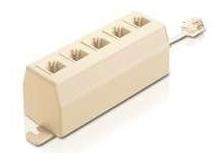 If you have multiple
cordless phone systems (ex. Sony, ATT,
Vtech, etc.), and you want all of
the extensions to not ring once, then they
must all be connected to the TEL port of the
DCB Plus. You should consider
consolidating all these systems into just one
Uniden 5 handset system for example or
obtain a multi-port modular
If you have multiple
cordless phone systems (ex. Sony, ATT,
Vtech, etc.), and you want all of
the extensions to not ring once, then they
must all be connected to the TEL port of the
DCB Plus. You should consider
consolidating all these systems into just one
Uniden 5 handset system for example or
obtain a multi-port modular


 Some DSL duplex filters have DSL
Modem (ADSL) and Phone written on the filter
jack, so you would connect the DCB Plus to the
Phone port of that jack. If the DSL
filter is a single port, then connect the DCB Plus
to the DSL filter
(shown above) where
your phone was connected, then connect your
phone to the TEL port of the DCB Plus.
Some DSL duplex filters have DSL
Modem (ADSL) and Phone written on the filter
jack, so you would connect the DCB Plus to the
Phone port of that jack. If the DSL
filter is a single port, then connect the DCB Plus
to the DSL filter
(shown above) where
your phone was connected, then connect your
phone to the TEL port of the DCB Plus.
 In a series
connection, 1st Ring
Suppression protection is provided to the whole house when the
DCB Plus is either installed at the head end
(demarc) of the house wiring before the
phones or by connecting the DCB Plus in
parallel as above and turning off the
other extension phone ringers. A
cordless phone system with many cordless
handsets would then provide silence on
blocked calls when the DCB Plus is connected
this way.
In a series
connection, 1st Ring
Suppression protection is provided to the whole house when the
DCB Plus is either installed at the head end
(demarc) of the house wiring before the
phones or by connecting the DCB Plus in
parallel as above and turning off the
other extension phone ringers. A
cordless phone system with many cordless
handsets would then provide silence on
blocked calls when the DCB Plus is connected
this way.